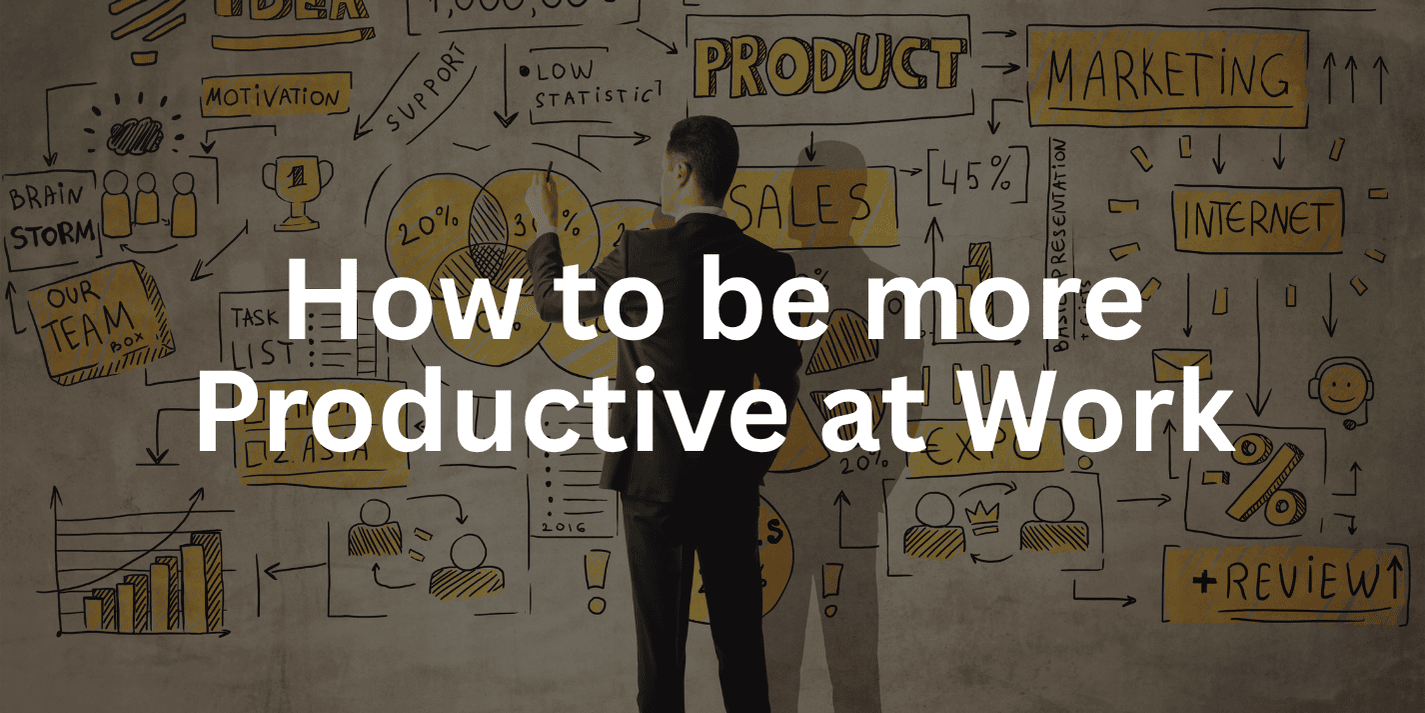How to Be More Productive at Work: 10 Proven Tips to Increase Productivity
In today’s fast-paced work environment, staying focused and getting things done can feel like an uphill battle. Between endless emails, back-to-back meetings, and unexpected interruptions, it’s easy to end the day wondering where your time went.
The good news? You can take control of your time and energy. Whether you’re an employee, manager, or business owner, learning how to be more productive at work isn’t about working longer hours—it’s about working smarter.
In this guide, we’ll share 10 practical tips to increase productivity at work and create habits that stick. By the end, you’ll have a clear plan to boost your focus, efficiency, and results—without burning out.
1. Start Your Day with a Plan
Don’t repeat 2025 — do better with Tampo in 2026
Track personal tasks and team work in one app and finally stay productive in both your professional and personal life.
Successful days start with intention. Spend the first 10–15 minutes of your morning identifying your top priorities. This gives your day structure and ensures you focus on high-impact tasks first. Tools like Tampo make this process easier by letting you create, organize, and prioritize tasks in one place.
2. Use the Two-Minute Rule
If a task takes less than two minutes, do it immediately. This prevents small tasks from piling up and becoming overwhelming. Over time, you’ll notice a significant difference in how quickly you clear your to-do list.
3. Time Block Your Schedule
Time blocking means dedicating specific hours of your day to particular tasks. This method improves productivity at work by reducing distractions and helping you enter deep focus mode. Protect these time slots like important meetings—with yourself.
4. Set Clear Goals and Deadlines
When you know exactly what you’re aiming for and by when, you work with purpose. Break down large projects into smaller, manageable tasks, each with its own deadline. This not only keeps you on track but also creates a sense of accomplishment as you complete each step.
Personal Tasks. Team Tasks. Just Tampo it.
Track your personal tasks and team responsibilities together—plan smarter, work faster, and stay organized without missing a deadline.
5. Limit Multitasking
While it may seem efficient, multitasking often lowers efficiency and productivity in the workplace. Instead, focus on one task at a time to produce higher-quality work and reduce errors.
6. Automate Repetitive Tasks
Automation saves time and reduces mental load. From email responses to task reminders, automating repetitive processes frees you to focus on work that truly matters. Apps like Tampo can automate reminders and task assignments, making it easier to stay organized.
7. Take Strategic Breaks
Working non-stop can actually decrease productivity. Short breaks refresh your mind and improve creativity. Try the Pomodoro Technique—25 minutes of focused work followed by a 5-minute break.
8. Create a Distraction-Free Workspace
Your environment plays a huge role in how to improve productivity in the workplace. Keep your desk organized, silence unnecessary notifications, and set boundaries to minimize interruptions.
9. Track Your Progress
Reviewing what you’ve accomplished helps you identify areas for improvement. Weekly check-ins—whether personal or with your team—can help measure productivity and adjust strategies accordingly. With tools like Tampo, you can track tasks, deadlines, and progress effortlessly.
10. Prioritize Self-Care
Your productivity is tied to your well-being. Ensure you get enough sleep, stay hydrated, and maintain a balanced lifestyle. A healthy body and mind are essential for sustainable productivity at work.
Final Thoughts: Productivity Is a Habit, Not a Sprint
Learning how to increase productivity at work is about making small, consistent changes. From planning your day to tracking progress and taking care of yourself, each tip in this list helps you work smarter, not harder.
If you want an extra boost in organization and focus, try using Tampo to manage tasks, set priorities, and collaborate with your team. A structured system is often the missing piece between good intentions and real results.
Start implementing these tips today, and watch your productivity—and peace of mind—skyrocket.