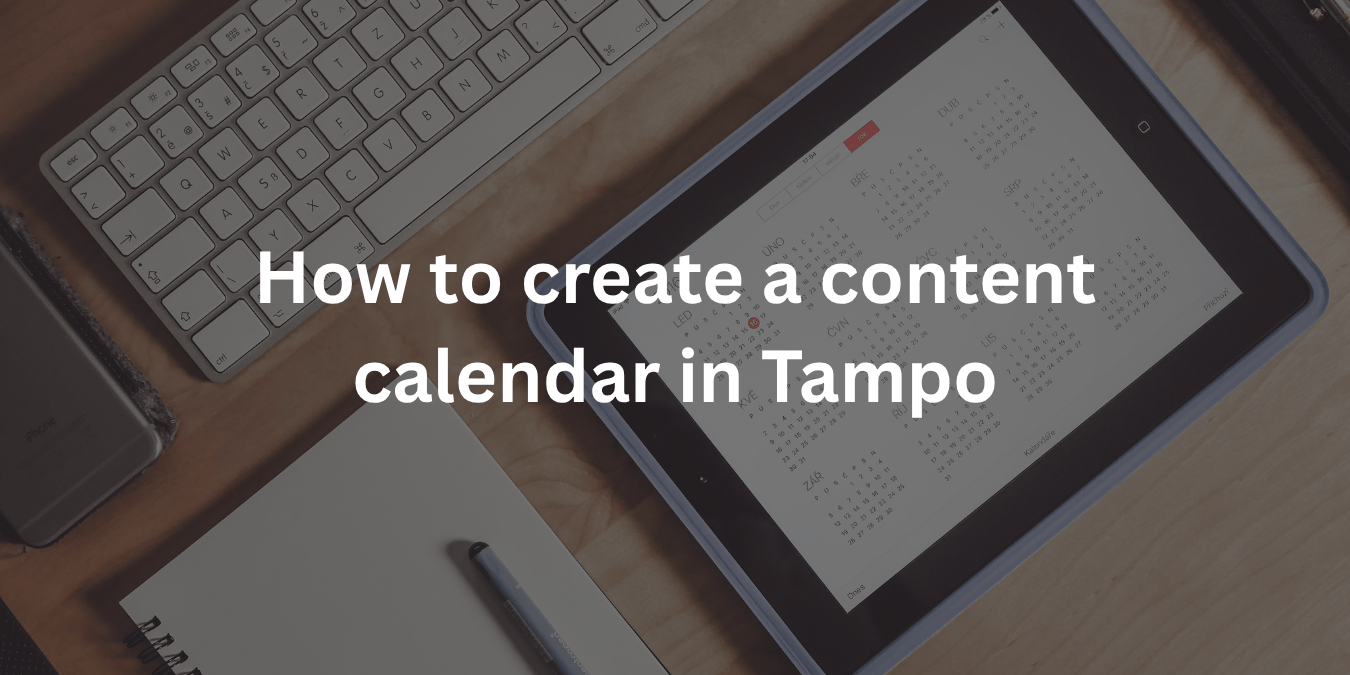How to Create a Content Calendar in Tampo: Step-by-Step Guide for Social Media Planning
In the fast-paced world of social media, consistency is key. Whether you're managing a brand, building a personal following, or running campaigns for clients, having a clear plan of what to post—and when—is essential. That’s where a content calendar comes in.
A well-planned social content calendar helps you stay organized, save time, and maintain a consistent posting schedule across platforms like Instagram, LinkedIn, Facebook, and Twitter. In this blog, we’ll walk you through how to create a content calendar in Tampo, a modern and intuitive task management app designed for teams, marketers, creators, and everyone.
By the end of this post, you’ll have a fully functional Instagram content calendar (or for any platform you choose), ready to help you streamline your posting schedule for the entire month.
Let’s dive in.
Step 1: Install the Tampo App
To get started, download the Tampo app from the Google Play Store or App Store. It’s lightweight, beautifully designed, and takes about a minute to install.
Once installed, open the app and get ready to transform the way you plan your content.
Step 2: Create Your Tampo Account
Don’t repeat 2025 — do better with Tampo in 2026
Track personal tasks and team work in one app and finally stay productive in both your professional and personal life.
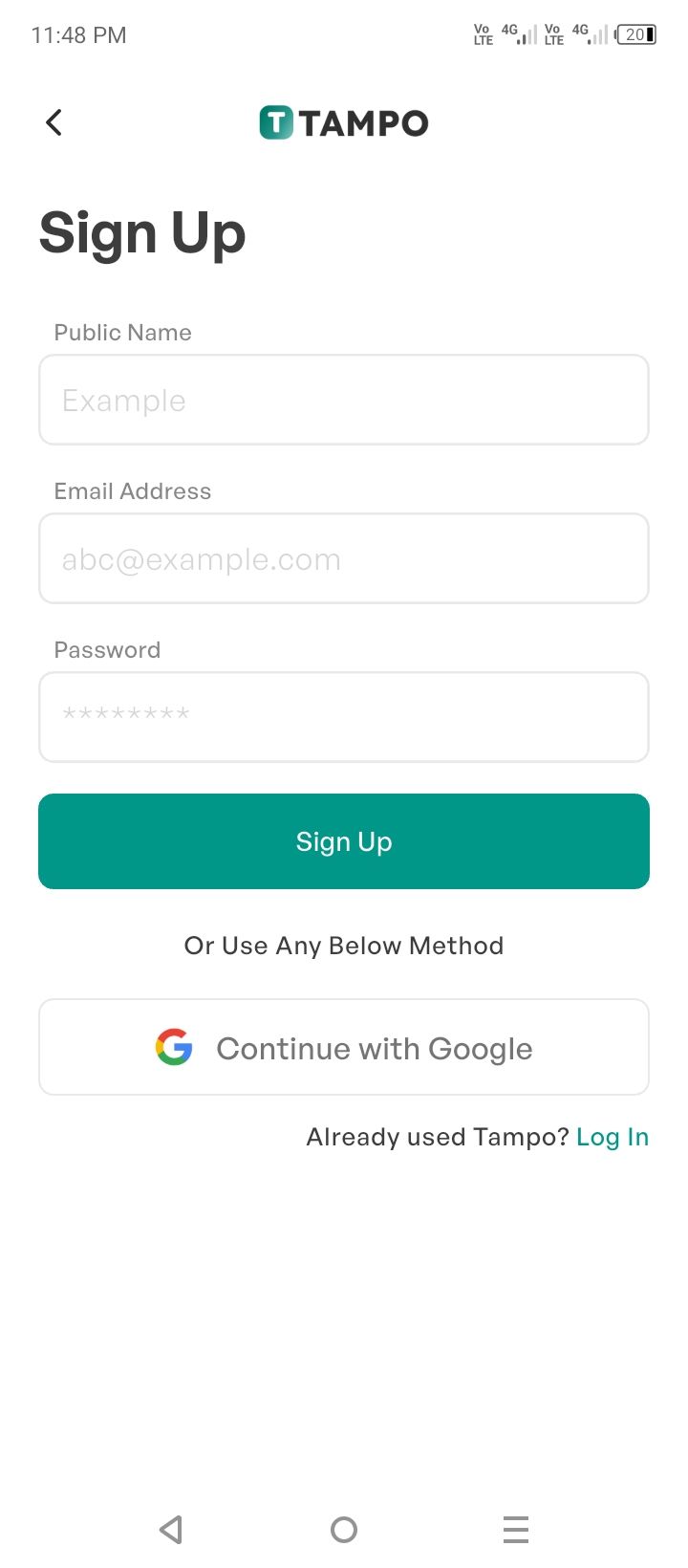
Next, sign up for a free account using your email or Google login. The onboarding is quick and simple, and you’ll be dropped right into your home screen from where everything will be accessible to you.
With your account set up, you’ll be able to access your social media calendar across devices, collaborate with team members, and stay updated in real-time.
Step 3: Create a Project Named “Content Calendar”
Now it’s time to create your first project. Tap the “Add Project” button on the home screen under the quick actions, and an add project form will be opened. You can also open it from the projects.
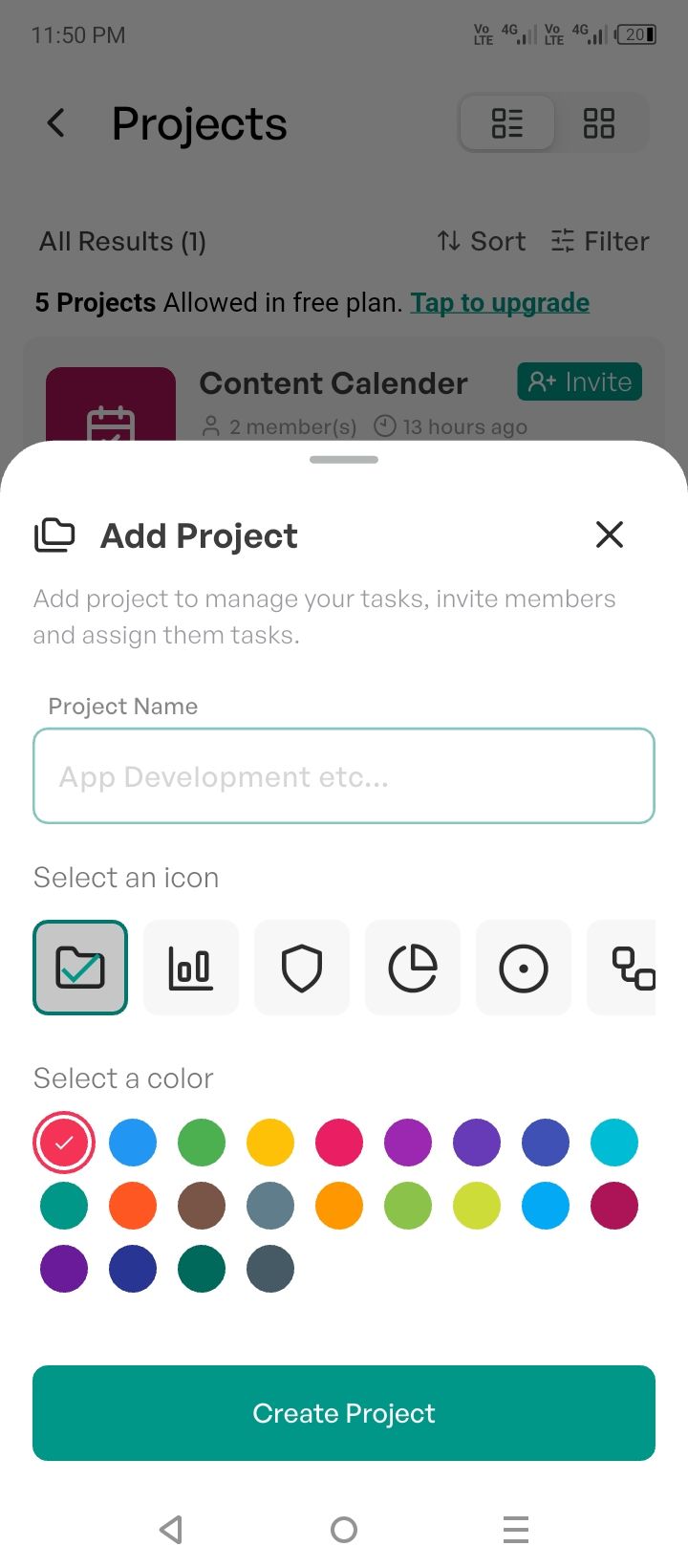
After the project form is opened, you can start adding details to the project. Give your project a name, “Content Calendar” or any other name that fits your workflow, like “Social Posts” or “Marketing Schedule.” Choose a relevant icon and color from the multiple options available.
This project will act as your dedicated space for planning, organizing, and managing your social media content planner tasks throughout the month.
You can even create multiple projects if you're managing content for different clients or brands.
Step 4: Add Relevant Statuses to Your Project
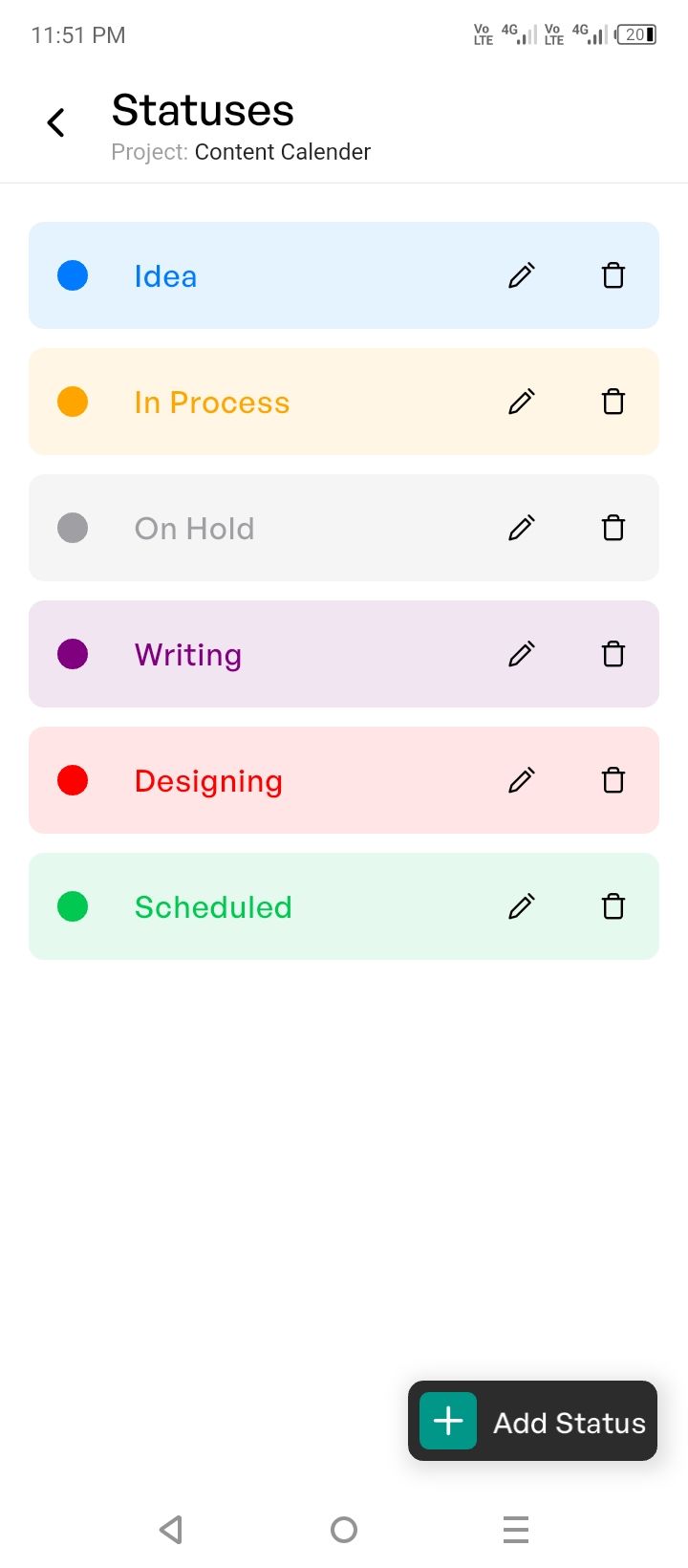
Personal Tasks. Team Tasks. Just Tampo it.
Track your personal tasks and team responsibilities together—plan smarter, work faster, and stay organized without missing a deadline.
Statuses in Tampo help you track the progress of each content piece. Think of them as stages in your workflow.
Here are some suggested statuses you can add:
- Idea
- Writing
- Designing
- Scheduled
- Published
These statuses give you a clear visual of where each post stands in your content calendar workflow and help ensure nothing falls through the cracks.
You can fully customize the statuses based on your team’s needs or personal content creation process.
Step 5: Create Tasks for the Entire Month
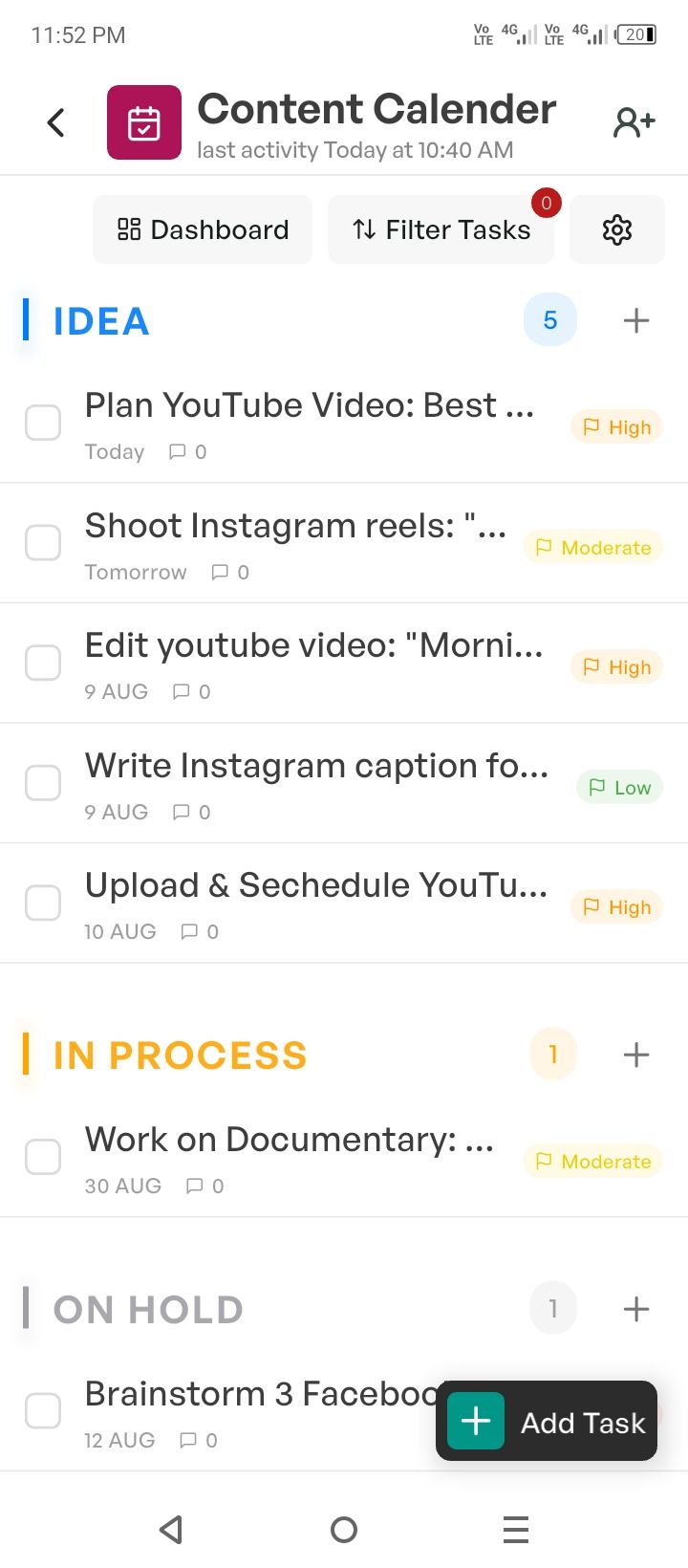
Now comes the fun part—start creating tasks!
Each task represents a single post or piece of content. For example:
- “Instagram Reel: Product Teaser”
- “LinkedIn Post: Behind-the-Scenes Story”
- “Carousel Post: Tips for Remote Work”
For every task you create:
- Set the deadline to match your intended publishing date.
- Assign a status (e.g., “Designing” or “Scheduled”).
- Set priority if some posts are part of a campaign or more urgent.
- Add details, such as captions, hashtags, or links in the task description.
With all your tasks created and organized, you’ll have a full month’s worth of content visualized in one place—like a digital editorial calendar.
This is your social media content planner, simplified and structured.
Final Thoughts
Congratulations! You’ve just built a complete content calendar using Tampo. By following these simple steps—installing the app, creating a project, customizing statuses, and scheduling your tasks—you’ve set yourself up for a month of stress-free content planning.
Whether you're managing a personal brand or a multi-platform campaign, Tampo gives you the structure and flexibility to stay consistent and creative.
No more spreadsheets. No more last-minute panic. Just a clean, efficient, and mobile-friendly way to organize your social content calendar.
Ready to plan better and post smarter? Start building your content calendar in Tampo today.