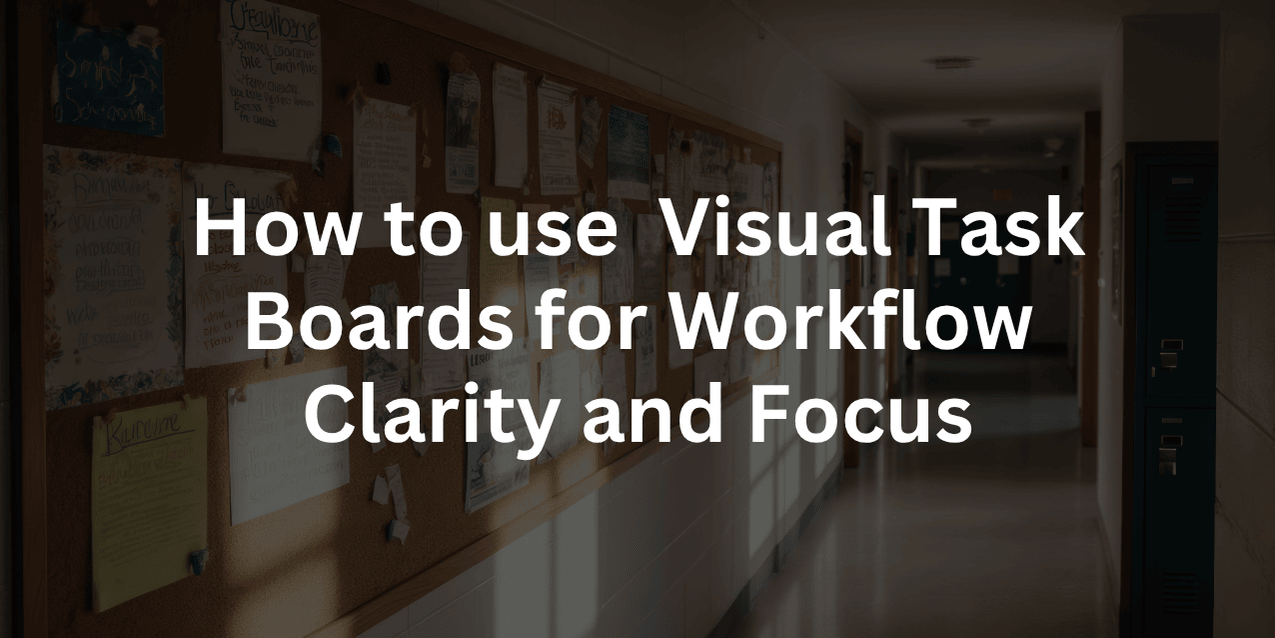In a world where distractions are only a click away, staying focused on your work can feel like a daily battle. Clarity matters most. It helps when you manage many projects, work with a remote team, or chase personal goals. That’s where visual task boards come in.
A visual task board makes daily work clear and organized. It shows what needs to be done in a simple and motivating way. It’s more than a productivity tool. It’s a mindset shift. This shift helps you stay focused, organized, and confident in your work.
In this blog, we’ll explore the use of visual task boards for clear workflows and increased focus. We’ll also explore why they work well and how tools like Tampo can help you manage tasks easily.
What Are Visual Task Boards?
A visual task board is a board, either digital or physical. It shows tasks as cards in columns. These columns are usually labeled To Do, In Progress, and Completed. You might have seen them in apps like Trello, Asana, or ServiceNow (which even has its own version called the ServiceNow Visual Task Board).
Visual task boards do more than look good. They provide workflow clarity. You can easily see the status of each task, what’s slowing things down, and what needs your focus next.
If you’re new to organizing tasks, check out our guide on project management tips for beginners. It will help you build a solid foundation before using visual boards.
Why Visual Task Boards Improve Workflow Clarity
Don’t repeat 2025 — do better with Tampo in 2026
Track personal tasks and team work in one app and finally stay productive in both your professional and personal life.
Clarity is not just about knowing what to do — it’s about understanding how tasks move through your process. Visual boards make this effortless by allowing you to:
- See the Big Picture Instantly. With one glance, you can identify priorities, pending work, and bottlenecks. No need to dig through endless to-do lists or emails.
- Simplify Complex Workflows. Large projects can be overwhelming. Breaking them into visual stages keeps your brain calm and focused. It’s the same principle used in agile teams worldwide.
- Promote Accountability When everyone can see task ownership and status, there’s no confusion. This transparency enhances team collaboration — something we’ve covered in detail in our post on team management tips.
How to Set Up a Visual Task Board That Works for You
Let’s go step by step through creating a task board that keeps your focus sharp and your workflow clear.
1. Choose the Right Tool
You can start with a physical board, but digital tools like Tampo make it easier to manage everything across teams and projects. Tampo has a clean, visual task layout. You can drag and drop tasks just like a Kanban board. It also includes team collaboration, due date tracking, and reminders.
If you’re comparing productivity platforms, check out our blog on best task apps — it breaks down what features to look for.
2. Define Your Workflow Stages
Personal Tasks. Team Tasks. Just Tampo it.
Track your personal tasks and team responsibilities together—plan smarter, work faster, and stay organized without missing a deadline.
Keep it simple. Start with three columns:
- To Do: Upcoming tasks
- In Progress: Tasks currently being worked on
- Done: Completed items
As you grow, you can add more — like Review, Waiting on Approval, or On Hold. Each column should reflect a real phase in your work process.
3. Add Tasks as Cards
Each card should represent one actionable item. Avoid vague titles — instead of “Marketing,” write “Draft Q1 social media calendar.” (If that’s something you’re planning, our post on how to create a content calendar will help.)
4. Prioritize Visually
Color-code or label your cards based on urgency or type. For example:
- 🔴 High priority
- 🟢 Routine
- 🟡 Waiting for input
This visual layer ensures you can focus immediately without mentally sorting tasks each time you open the board.
Staying Focused with Visual Task Boards
A task board gives structure, but focus comes from habit. Here’s how to maintain it:
- Start your day by reviewing the board. Instead of jumping into emails or messages, look at your task board first thing in the morning. It centers your focus on your goals, not others’ demands.
- Limit Work in Progress. Don’t overload the “In Progress” column. Keeping just 2–3 tasks active at a time helps you stay clear and avoid burnout—a method shown to boost work performance.
- End your day with a review. Move completed tasks, reflect on what’s pending, and plan for tomorrow. It creates closure and helps your mind relax — especially if you’re working from home.
How Tampo Makes It Easier
Tampo is built on the same principles that make visual task boards effective: clarity, simplicity, and motivation. Whether you’re an individual managing personal goals or a team leader coordinating complex projects, Tampo lets you:
- Create task boards for different projects.
- Assign tasks to members.
- Track progress visually.
- Stay organized and on schedule.
If you’ve ever wondered how to make your team more productive, our post on making your team more productive explains why tools like Tampo play a key role.
Final Thoughts
Visual task boards aren’t just tools — they’re systems for thinking clearly. They create order from chaos. They make work visible and help teams stay clear and focused. Managing freelance work, student projects, or remote teams? Using a visual workflow can transform how you organize your day.
Build your board today! Or, try Tampo. It makes productivity and collaboration easy and smooth.